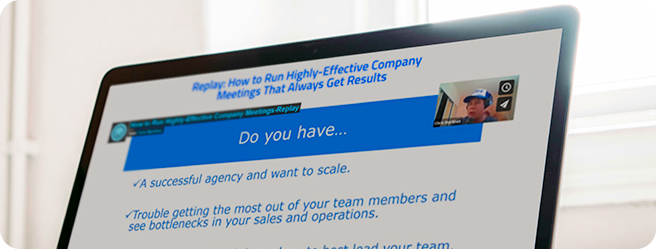Standard Operating Procedures (SOPs) are essential for ensuring consistency and efficiency in any organization. To effectively manage and improve SOPs, it’s crucial to use the right tools that facilitate mapping, documentation, and analysis. Here are some key tools to help you manage and improve your SOPs.
1. Lucidchart for Mapping SOPs
Lucidchart is a powerful tool for visually mapping out your SOPs. Creating visual representations of your processes helps you understand the flow of tasks, identify bottlenecks, and ensure that all steps are clearly defined.
Benefits of Using Lucidchart
- Visual Clarity: Lucidchart provides a clear visual representation of your SOPs, making it easy to understand the sequence of tasks and decision points. This clarity is essential for effective communication and training.
- Easy Collaboration: Lucidchart allows multiple users to collaborate in real-time, making it easy for teams to work together on process mapping. This collaboration ensures that all stakeholders have input into the SOPs and that they accurately reflect the organization’s needs.
- Flexible and Customizable: Lucidchart offers a wide range of templates and customization options, allowing you to create process maps that suit your specific requirements. You can easily update and modify diagrams as processes evolve.
How to Use Lucidchart for SOPs
- Start with a Template: Use a template as a starting point for mapping your SOPs. Customize the template to fit your specific processes and workflows.
- Identify Key Steps: Identify the key steps in each process and map them out in Lucidchart. Include decision points, inputs, outputs, and any dependencies between tasks.
- Collaborate with Team Members: Invite team members to collaborate on the process maps. Gather feedback and make adjustments to ensure that the SOPs accurately reflect the organization’s needs.
2. Google Sheets or Excel for Documentation
Once you have mapped out your SOPs in Lucidchart, the next step is to document them in a structured format using Google Sheets or Excel. This documentation serves as a reference and allows for easy updates and modifications.
Benefits of Using Google Sheets or Excel
- Structured Documentation: Google Sheets and Excel provide a structured format for documenting SOPs, making it easy to organize and manage information. You can create tables, lists, and checklists to capture all relevant details.
- Ease of Use: Both Google Sheets and Excel are user-friendly tools that most team members are familiar with. This familiarity makes it easy to document SOPs and share them across the organization.
- Flexibility and Portability: Documenting SOPs in a CSV format ensures that you can easily transfer them between different project management systems. This flexibility allows you to adapt to changing needs and technologies.
How to Document SOPs in Google Sheets or Excel
- Create a Template: Develop a template for documenting SOPs, including columns for process steps, descriptions, responsibilities, and timeframes. This template ensures consistency across all SOPs.
- Capture Key Details: Use the template to document each process, capturing all relevant details. Include any additional information that team members may need to understand and execute the SOPs.
- Regularly Update Documentation: Regularly review and update the documentation to reflect changes in processes or organizational priorities. Keeping documentation current ensures that it remains relevant and accurate.
3. Time Tracking for Auditing SOPs
Time tracking is an essential tool for auditing SOPs and determining their effectiveness. By analyzing time tracking data, you can identify areas for improvement and optimize processes for greater efficiency.
Benefits of Time Tracking
- Performance Measurement: Time tracking allows you to measure the time taken to complete each step in the SOPs. This data helps identify inefficiencies and areas where improvements can be made.
- Process Optimization: By analyzing time tracking data, you can identify bottlenecks and optimize processes for greater efficiency. This optimization leads to improved performance and cost savings.
- Accountability and Transparency: Time tracking promotes accountability by providing visibility into how time is spent on different tasks. This transparency ensures that team members are adhering to the SOPs and meeting performance expectations.
How to Use Time Tracking for SOPs
- Select a Time Tracking Tool: Choose a time tracking tool that integrates with your existing project management systems. Ensure that the tool provides detailed reports and analytics on time usage.
- Track Time Spent on SOPs: Track the time spent on each step in the SOPs, capturing data on task durations and any delays or issues encountered.
- Analyze and Optimize: Use the time tracking data to analyze the efficiency of your SOPs. Identify areas for improvement and make adjustments to optimize processes for better performance.
Conclusion
Managing and improving SOPs requires the right tools to facilitate mapping, documentation, and analysis. By using Lucidchart for visual mapping, Google Sheets or Excel for structured documentation, and time tracking for auditing, you can ensure that your SOPs are effective, efficient, and aligned with your organizational goals. These tools provide the clarity, flexibility, and insights needed to optimize your SOPs and drive continuous improvement within your organization.
]]>